Navigating online shopping for the best deals can be overwhelming, but Keepa simplifies this task with its robust price tracking and analysis features. Whether you’re an experienced bargain hunter or new to finding online deals, this guide will walk you through seven essential steps to leverage Keepa effectively.
Step 1- Login To Keepa
Login to keepa with your login details, A monthly subscription is mentioned as it is 19€.

Keepa Link: huzaifa.org/keepa
After logging in, you can find a product based on your criteria.

Keepa Link: huzaifa.org/keepa
Step 2- Check Deals To Hunt Brand/ Products
Click on Deals, all categories of products are available in deals. To start using the tool, navigate to the Keepa website and select the Deals Finder option. This feature is available to users with a Keepa subscription.
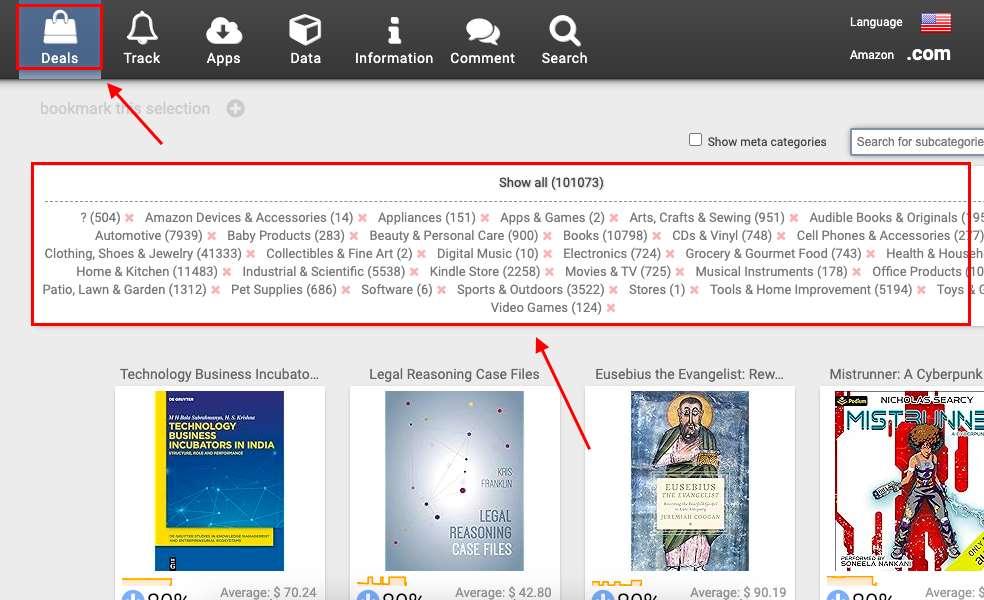
Keepa Link: huzaifa.org/keepa
Also, you can set filters in the deals section.
Step 3 – Choose Deal Type
By using Keepa you have an option to choose deal type as you see in the selected area in this image
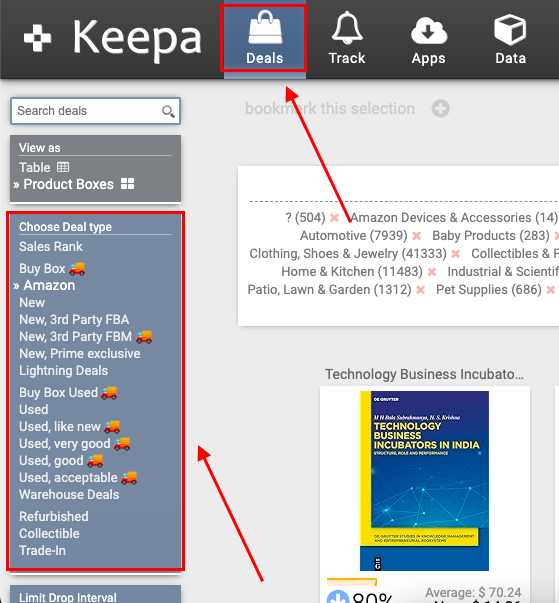
Keepa Link: huzaifa.org/keepa
Step 4 – limit drop interval
When working with Keepa deals, you can set a limit drop interval by selecting from the following options:
Day, Week, 3 Months, and All.
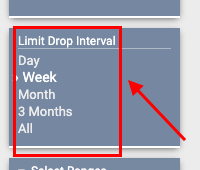
Keepa Link: huzaifa.org/keepa
Step 5 – Select Ranges
You can set a “Range” by selecting from the following options:
Discount Percentage:
- Purpose: Find products with a specific percentage off the original price.
- How to Use: Set the minimum and maximum discount percentages to see only those deals that fall within your desired range. For example, setting a minimum of 50% will show products that are at least half off.
Price Range:
- Purpose: Specify the price range for the products you are interested in.
- How to Use: Enter the minimum and maximum price values. This filter helps to focus on deals that fit your budget.
Sales Rank:
- Purpose: Filter products based on their sales rank, which indicates popularity.
- How to Use: Set the range for sales rank to find more popular products (lower rank) or less popular (higher rank).
Reviews and Ratings:
- Purpose: Filter deals based on customer feedback.
- How to Use: Set the minimum number of reviews and the average rating to ensure you’re looking at well-reviewed products.
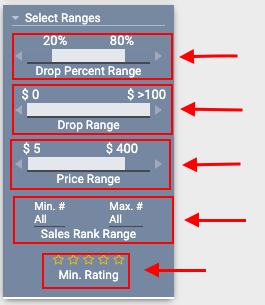
Keepa Link: huzaifa.org/keepa
Step 6 – Apply Filter
You can also apply filters in Keepa Deals Finder
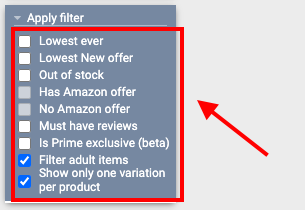
Keepa Link: huzaifa.org/keepa
Step 7 – Short By
By using “short by” you can directly open the following
- Drop
- Price
- Newest
- Sales Rank
Also, you can reload deals.
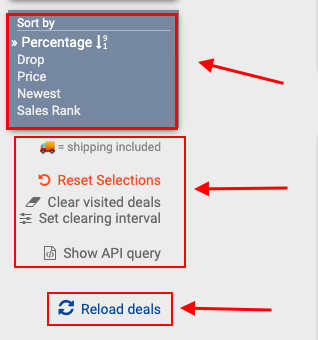
Keepa Link: huzaifa.org/keepa
For Detailed Course Click Here

