We’ll discuss Print On Demand graphics and explore how to create high-quality and unique graphic designs with the help of AI, all without requiring any technical expertise. Whether you are an aspiring entrepreneur, a small business owner, or someone with a passion for creativity, this guide will show you how AI can simplify creating stunning product designs.
Let’s dive in and discover how you can leverage the power of AI to bring your graphic design ideas to life effortlessly!
Step 1 – Idea Research From Fiverr
Start your idea research on Fiverr. For eg; search for “t-shirt graphic”.
You will see many results of t-shirt graphics with positive reviews selling at a variety of prices as shown in the image below
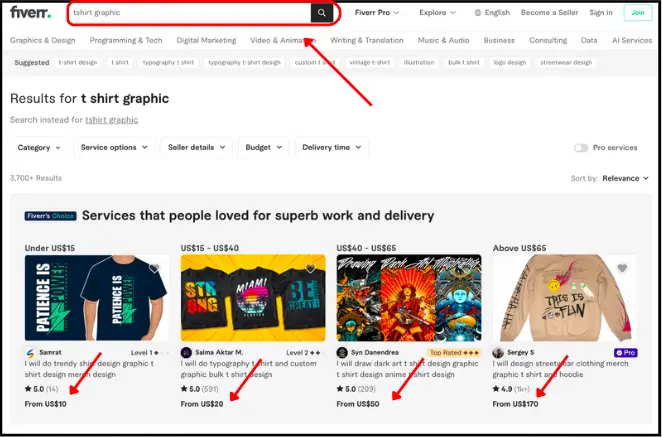
Okay, I see the potential and people are making money with printable graphics.
Step 2 – Generating Ideas By ChatGPT
ChatGPT can be a fantastic tool for generating creative ideas. Describe your needs or the theme you’re interested in, and it will provide you with a range of ideas so, we’ll ask ChatGPT to Generate unique ideas for us.
Here is the ChatGPT prompt I wrote.
I want you to replace the animal and the wild hair thing with new ideas so I can generate more t-shirt designs. Come up with 20 ideas using the prompt template below.
“A pug dog’s face with wild hair. Muted colors. T-shirt Graphic style, punk. —no t-shirt”
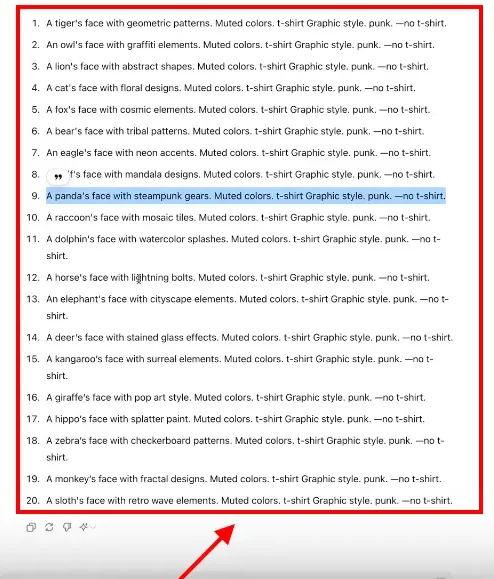
Step 3 – Create A Graphic with MidJourney
Next step is to create the graphics using MidJourney AI.
This is one of the fastest processes to generate AI T-shirt graphics with the best quality.
Prompt
“A pug dog’s face with wild hair. Muted colors. T-shirt Graphic style, punk. —no t-shirt“
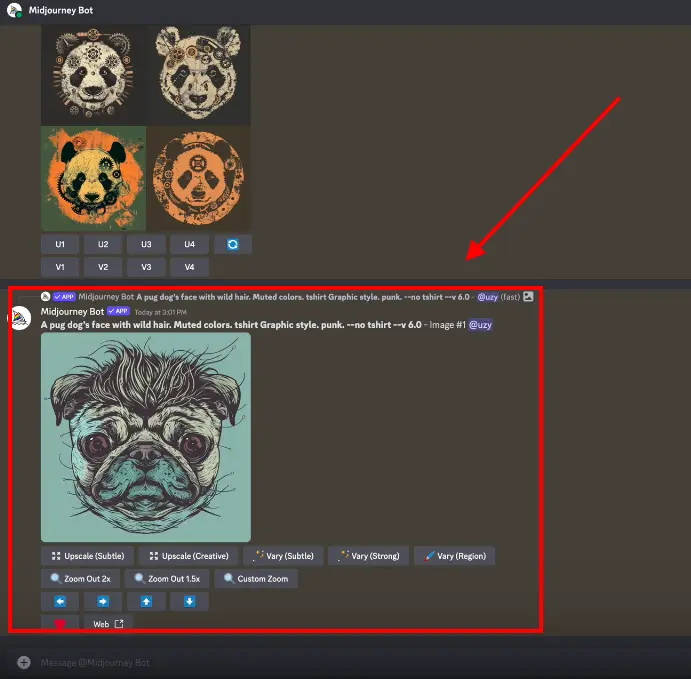
Step 4 – Remove Image Background
Select your image, and click the Edit Image button on the top bar.
On your left panel, you will see the Background Remover app. Click that and it will remove the background behind the pug face.
Once the background is removed, stretch the image to resize on your Canva page.
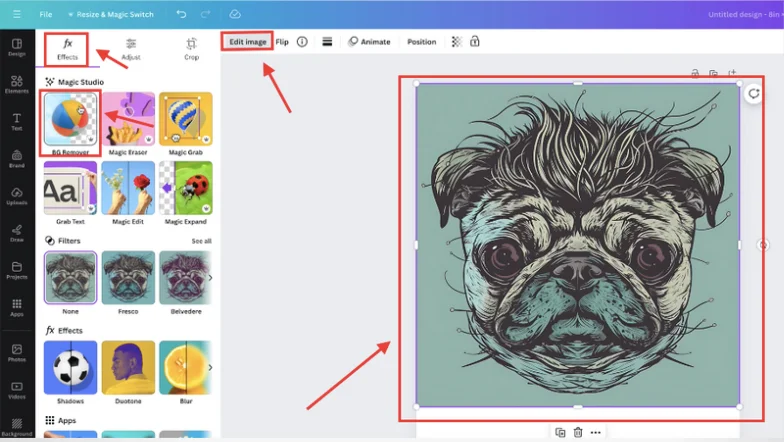
Step 5 – Resize Image In Canva
Once the background is removed, stretch the image to resize on your Canva page.
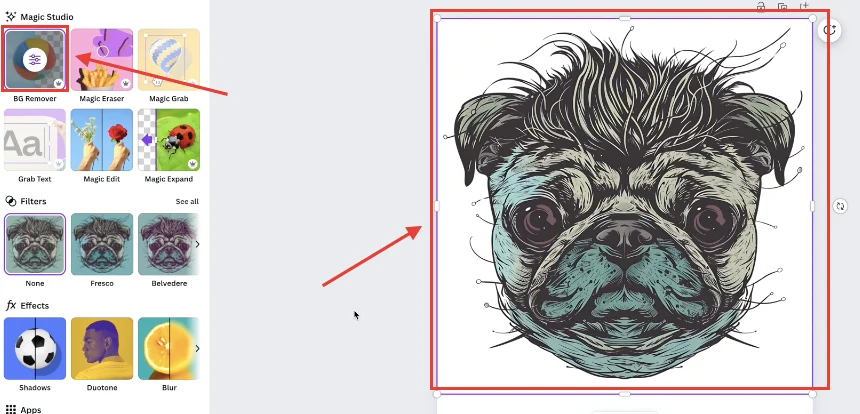
Once done, click on the share button on the top right in Canva and download the PNG image.
Select the transparent background checkbox.
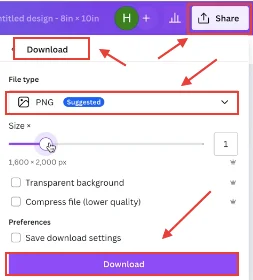
You can infinite number of printable graphics to sell online but the issue is, that you’ll also need multiple mockups for each of your graphics which can be a daunting and never-ending task. Could be expensive too as well if you were thinking of hiring a model.
Step 6 – Models & Mockups

To save time and costs, we use the Placeit.net service. It will create amazing models (photos and videos) wearing your graphic on shirts or any other clothing that you may want.

Step 7 – Design Implementation
Pick up any model of your choice on placeit.net
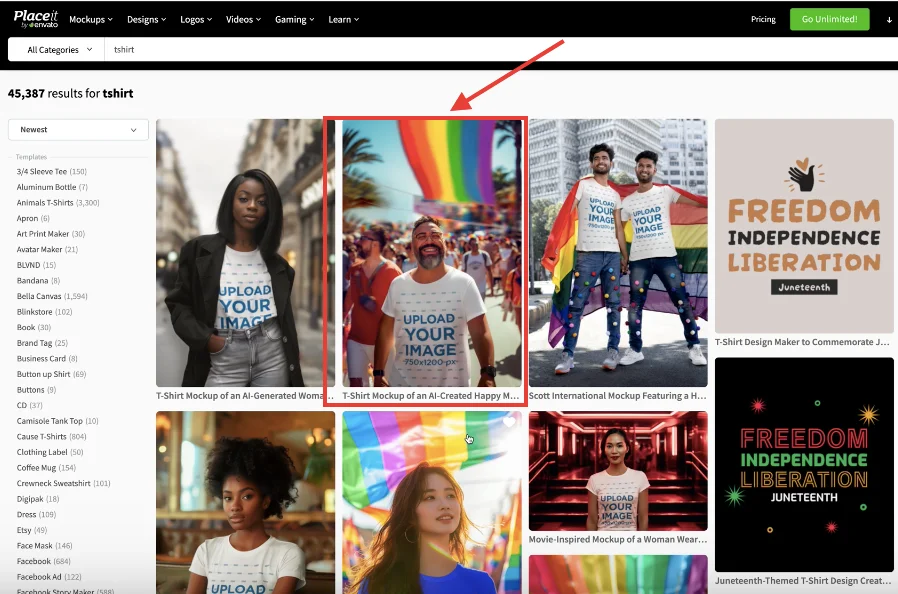
Upload the pug face graphic you downloaded from Canva. and it will apply on the tshirt mockup for you.
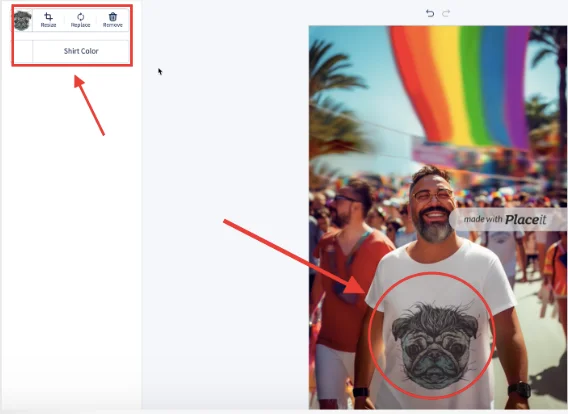
Final look…

Now it’s time to upload and share your product with the World and Make Money.

